This TV installation method is basically the same as the 5700 and 6700 TVs. You create a new TVManger folder in the root directory of the SD card or USB flash drive, and then create a new backup subfolder under the TVManger folder. Then, you can download the APK app you need on the computer to the backup subfolder.
Open the TV guard in 6800, and you can install the application by "Software Recovery" in Software Management.
Although you can restore the installation through the TV guard through U disk and SD card. However, some people still want to be more convenient, for example: It is not more convenient to install the sofa butler directly on the TV. However, some newcomers will find the problem.
For example: After installing the sofa butler, directly use the sofa butler to install the application with the following tips:
"For installation, your TV has been set up to prevent the installation of applications from unknown sources." When I click "Settings", the TV does not respond. TCL TV simply does not allow me to adjust this setting. As a result, the installation was unsuccessful.
The TV system version is: V8-MS91802-LF1V047 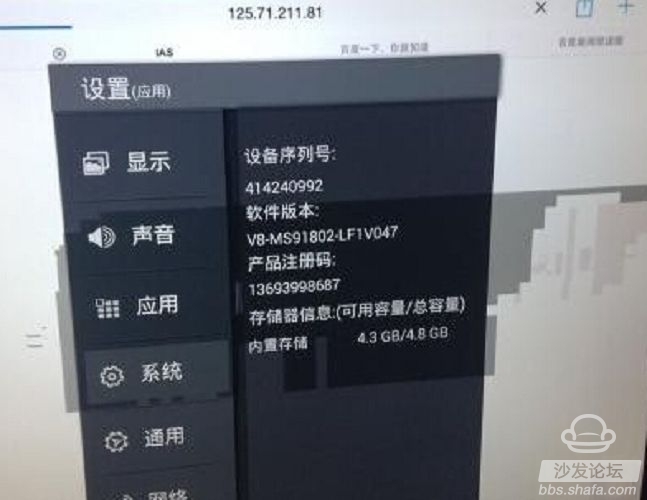
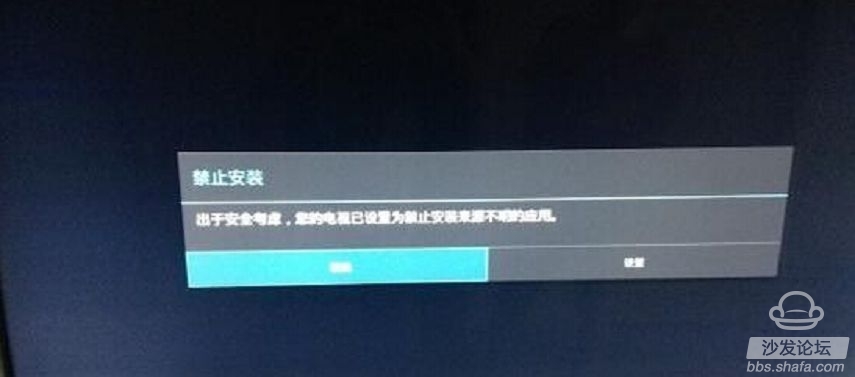
If it is because of this, it will bring a lot of trouble to the TV upgrade application. For example: Install Tektronix video or HDP live streaming, these applications are often upgraded versions, if this causes you to uninstall the application manually on the TV each time you upgrade. Then, copying the new version to sd again, and then upgrading the version through the TV Guardian, is quite troublesome.
Is there really no way?
In fact, you just press the "Settings" button on the remote control and select the "System Upgrade" menu in the "System" menu. Then select "Restore factory settings."
The TV restarts (Note: This will remove the application you have installed). After the TV restarts, you will restore the sofa butler application again through the SD card. Then use the sofa butler to download the application directly on the TV. It does not allow you to install prompt messages from unknown sources. This way you can be very versatile in the installation of various applications.
This content is copyrighted exclusively by SofaNet. Welcome manufacturers to further exchanges and cooperation with us to create more in-depth product reports. 
Sofa Net is an Internet technology company specializing in smart TVs and boxes. It owns popular products such as sofa butlers, sofa tables, and sofa forums. It has been committed to providing high quality application resources for smart TV and TV box users and active community exchanges. And authoritative evaluation of smart TV products.
feasible! Teach you to open the application of the TCL E6800A-UD install app
Recently purchased a TCL 2015 new TV L58E6800A-UD TV. The new TV adopts the T-UI interface, which has many improvements over the previous built-in Rubik's Cube UI such as 5700 and 6700. The Karton phenomenon has been reduced.
Welcome to use the sofa butler as your first choice. The smart TV application market sofa butler is full of software content, updated quickly, but also comes with a lot of smart TV optimization gadgets, can make your smart TV box does not get stuck, software, games will always remain the most Fresh is the perfect steward of a smart TV box.