With the PRV command, the frequency of the input pulse can be read, the frequency of the high-speed counter can be measured, and the measured frequency can be output in Hz, hexadecimal 8-bit, and can only be used in the high-speed counter 0. Further, the frequency can be measured while the comparison operation of the high-speed counter 0 is performed. Even in frequency measurement, it does not affect the high-speed counter function, pulse output function, and so on. 1. High-speed counter frequency measurement procedure (1) Use of high-speed counter/non-use setting: Set the plc system setting [High-speed counter O use/non-use] to "Use". (2) Counter selection: Set [High-speed counter] / [Pulse input method] in PLC system setting. (3) Selection of the value range mode: Select [High-speed counter O] / [Value range mode] in the PLC system setting, and when the value range mode is set to the ring mode, select the PLC system setting [High-speed counter 0] 】 / [Ring Counter Maximum]. (4) Selection of the reset mode of the current value of the high-speed counter: Select the PLC system setting [High-speed counter 0] / [Reset mode]. (5) Execution of PRV instruction: operand N is the serial number of high-speed counter [high-speed counter input 0: #OO1O]; operand C is frequency reading, which is #0003; operand D is a frequency preservation channel. 2. The specifications of the high-speed counter at the time of measuring the frequency are shown in the table below. In addition to the software calculations, analog programming often requires some hardware settings. Such as current signal and voltage signal selection, resolution selection, channel selection and so on. As shown below. Connect the built-in analog wiring according to the wiring requirements. Then you need to set whether the analog signal is current input or voltage input. The four DIP switches in the above figure. The specific settings are shown in the figure below. After the completion of these hardware aspects, you need to find the corresponding settings in the software programming interface, specifically set in the software aspect. If the channel is selected or not, the resolution is 6000 or 12000, and the range is 4-20mA or 0-5V. Only after the above related settings are correct can the relevant analog calculation, conversion engineering quantity and so on can be performed. Otherwise, it is all in vain, and the preparation of the program statement is no good. In the CX-P programming software workspace, right-click "New plc", select "Properties" - "Protect", enter the 8-digit password in the UM read protection password, as shown below: Then download the program to the PLC, and finally select "Protect" - "Set Password" in the "PLC" drop-down menu. 2 release: After the CX-P software communicates with the PLC online, select “Protect†- “Release Password†in the “PLC†drop-down menu and enter the password. *Note: If the programmer does not want the encrypted program to be overwritten by other users' programs, you can tick the "Prohibit overwriting protected programs" option in the properties. If you want to overwrite the PLC program after the operation, you need to release the password first. . Project Touch Panel,Interactive Panel Capacitive Touch,Mounted Flat Panel Touch Screen,Touch Flat Panel Shenzhen Newvision Technology Co.Ltd , https://www.newvisionlcd.com
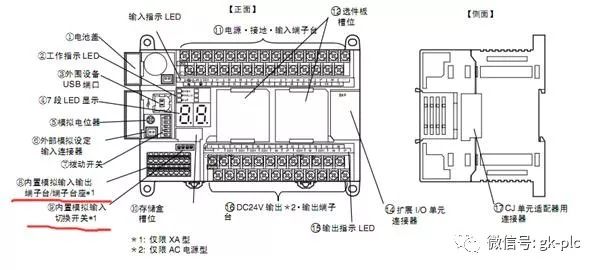
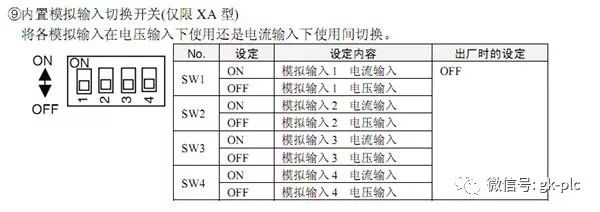
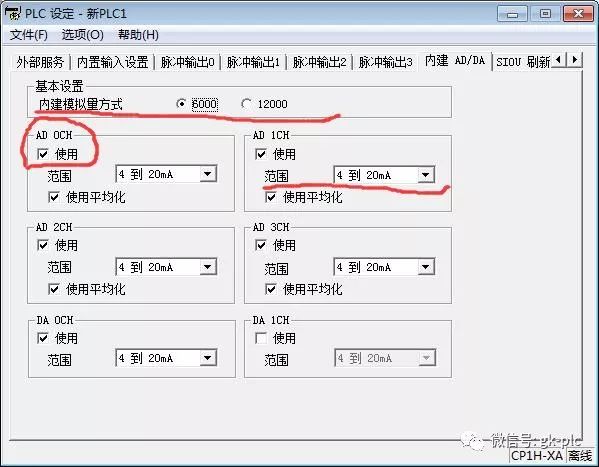
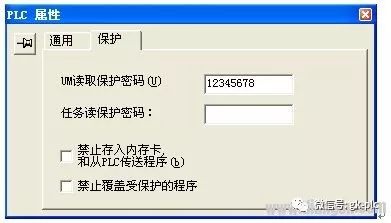
PLC analog, high-speed counting, encryption setting steps
First, the knowledge of high-speed counting