The wireless engineering team applies the latest MATLAB® to accelerate development cycles by accelerating algorithm development from system-wide simulation to hardware implementation. The way engineers save time and reduce process steps are: Verification algorithm concept: testing through simulation and over-the-air Explore and optimize system behavior: with a variety of models including digital, RF, and antenna components After eliminating design issues, move to the implementation phase Streamlined testing and verification: with MATLAB and Simulink® test tools Automatically generate HDL or C code for prototype and implementation Reuse models: to speed up design iterations and the progress of next-generation projects The team reported that overall development time was reduced by 30%, functional verification time was reduced by 85%, redesign was significantly reduced, and the first attempt was made to implement FPGAs and ASICs without defects. Wireless communication design using MATLAB includes: 5G and advanced technology development To achieve ultra-high speed, ultra-low latency, and large-scale connectivity and coverage, 5G and other next-generation wireless technologies require design approaches throughout baseband communications, RF systems, and hardware design. MATLAB and Simulink are able to quickly develop and demonstrate the feasibility of new wireless technologies with: Algorithm libraries, reference models, and measurement tools help you simulate, test, and analyze advanced technologies. These include modulation techniques, massive MIMO antenna designs, and millimeter wave (mmWave) transmission. A flexible antenna array design tool that models the phased array antenna pattern and evaluates beamforming and spatial signal processing algorithms. Use commercial SDR platforms or custom FPGA hardware to benchmark real-world performance, build rapid prototyping and test new algorithms. With MATLAB and Simulink, you can optimize system performance and eliminate problems before they move to hardware. The proven model provides a golden reference for hardware prototyping, reducing the extra steps and delays provided for proof of concept. LTE and WLAN emulation and testing MATLAB accelerates standards-compliant physical layer (PHY) development, supports gold reference verification and compliance testing, and is capable of generating and analyzing test waveforms. Because you work in a MATLAB environment, you can easily generate custom designs and waveforms and automate the creation of test benches for simulation and over-the-air testing. LTE and WLAN wireless development features include: LTE, LTE-A and 802.11 a/b/g/n/ac simulation, signal generation and design verification Real-time waveform transmission and reception with SDR hardware and RF instruments Carrier aggregation, beamforming and antenna array modeling for MIMO systems Signal analysis and control parameter recovery RF system and antenna array modeling Digitally controlled RF front ends and antenna arrays are important technologies for today's and tomorrow's wireless systems. With MATLAB and Simulink, you can model and simulate RF transceivers as well as baseband algorithms, analog/mixed-signal components, and antenna arrays. This allows you to quickly explore many different scenarios, even if you are not a senior RF or antenna designer, you can optimize the performance of your complete signal chain. you can: Modeling and analyzing the RF architecture, including measured RF characteristics, simplifies the process of integrating the RF front end into a large system Faster design exploration by applying an order of magnitude of simulation-level modeling of RF transceivers faster than circuit simulation Develop MATLAB algorithms such as DPD or AGC to mitigate power amplifier losses and interference Simulate the effects of antennas and antenna arrays on RF front-end design Modeling and simulating digital and hybrid beamforming techniques for phased array antennas Hardware Support Package: Analog Devices AD9361 Transceiver Model Airborne transmission testing with software radio and RF instruments Connect MATLAB and Simulink to the radio hardware for aerial transmission testing of wireless designs. Whether you're working in the office, in the lab, or in the field, you can use a range of SDR hardware, signal generators, and analyzers to transmit and receive real-time LTE, WLAN, and custom waveforms. Airborne transmission testing with MATLAB and Simulink allows you to: Send and receive standard compatible and custom waveforms using commercially available software radio hardware or RF instruments Verify your design with real-time radio signals Analyze captured signals using oscilloscopes and measurement tools in MATLAB and Simulink Connect MATLAB and Simulink to a range of hardware for wireless transmission testing of wireless designs. SDR prototype and implementation Using algorithmic models created with MATLAB and Simulink, you can automate the generation of HDL and C code, reducing and avoiding time-consuming and potential errors by manual implementation. This accelerates hardware prototyping and production on commercial SDR platforms, any FPGA, SoC or ASIC target. Prototyping and implementation using MATLAB and Simulink, you can: Design and simulation of fixed-point and time-series hardware models for algorithms Automatically generate target-independent or target-optimized HDL and C code Algorithm prototypes on commercially available or custom SDR, SoC, and FPGA development boards Verify FPGA design using FPGA-in-loop testing or co-simulation with Cadence, Mentor, and Synopsys HDL simulation Automatic generation of SystemVerilog models for ASIC verification Use MATLAB and Simulink to combine SDR hardware to prototype and validate wireless algorithm designs.
Features: self-wrapping braided sleeving
• Easy, cost and labor effective installation
Description: Braided Wrap Around Sleeving,self wrap cable sleeving
1. Braided Wrap Around Sleeving offers innovative solutions for the protection of breakout areas
and provides easy removal when is necessary an inspection or maintenance of cables.
2. The special open structure allows to be installed after other components, for example copper terminals and connectors.
3. A strong resilience protects wires and cables and meanwhile provides exceptional abrasion and flame resistance.
Self Wrap Cable Sleeving,Self Closing Sleeving ,Self-Wrapping Braided Sleeving ,Electrical Wire Sleeve Shenzhen Huiyunhai Tech.Co.,Ltd , https://www.hyhbraidedsleeve.com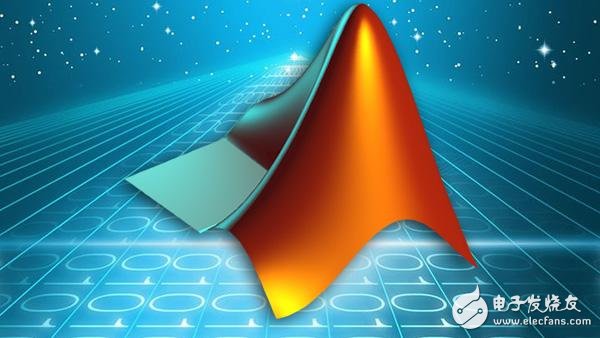

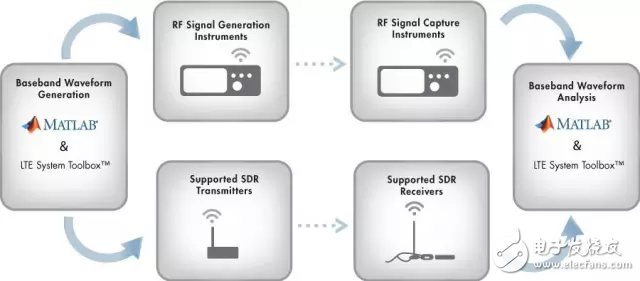
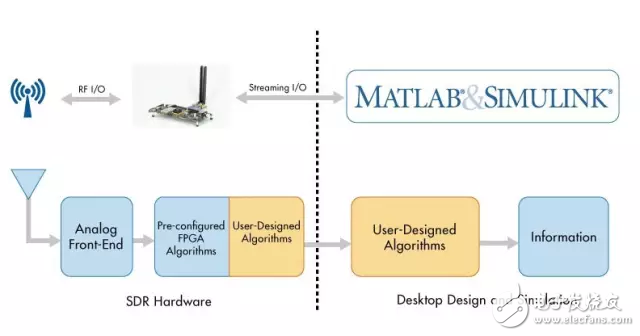
• More flexible than split convoluted or spiral wrap
• 50% edge overlap
• Cut and abrasion resistant
• Halogen free
• Retains shape and rigidity throughout -50°C to 150°C temperature range
• melt temp. 250°C