Microsoft can manage the VHD directly from the Windows 8 system, but such operations are performed in the disk manager. This operation is not only very cumbersome, but also not intuitive for ordinary users, so many users do not like to use it to operate. Coupled with the limited management of the disk manager itself, it does not operate on all the needs of the VHD. In fact, there is a simpler and faster method for the management of VHD. Create a virtual hard disk file We first download a lightweight software called "Simple VHD Manager" from the Internet. After downloading, we can run the program files in the compressed package. Under normal circumstances, the software can automatically detect the default language of the system, which will automatically call the Chinese language package. If there is no language package to be called, then click the "Languages" command in the "options" menu, and then select the "Chinese" command in the popup submenu, so that the software will become the Chinese interface. Next, click on the "create and attach virtual hard disk" command in the "menu" menu, in the pop-up dialog box, set the size of the virtual hard disk, the format of the virtual hard disk, and the type of virtual hard disk (Figure 1). Usually if we just use it to test the software, then select "fixed size" in the virtual hard disk type. If the user needs to install an operating system, then select the "dynamic expansion" item. After all the settings are completed, click the "Create and attach a virtual hard disk" button. At this moment, a dialog box for saving the virtual hard disk file will pop up. After setting and saving for a moment, the virtual hard disk just created will be seen in the window list, and the virtual hard disk file will also be automatically attached to the Windows Explorer. (figure 2). Since this is a new virtual hard disk, users will be prompted to format the hard disk (Figure 3). hint: If you already have an existing virtual hard disk file on your computer's hard drive, just click on the "Add Virtual Hard Disk" command in the "Menu" menu. Then from the pop-up dialog box, select the virtual hard disk file. Manage virtual hard disk files When the formatting operation is completed, then we can operate this virtual hard disk just like an ordinary hard disk. Later, when we no longer want to use this virtual hard disk, first find the virtual hard disk in the software list, and click the right mouse button to select the "detach virtual hard disk" command from the menu. Compared to the management function of the Windows operating system, the management operation of "Simple VHD Manager" can be said to be quite rich. For example, click the "Automatically attach virtual hard disk when the system starts" command in the "Options" menu. This will automatically load the virtual hard disk when the system is started, thus avoiding the manual operation of the user. Of course, the user can also click on the "Add a right mouse button menu" command in the "Options" menu, in the pop-up dialog box, check the "Add virtual hard disk options" option, and then click on the "Install" button to use the right-click menu to quickly proceed The addition of the virtual file starts (Figure 4). If the user installs an operating system on the virtual hard disk, then we click on the "Add to system startup menu item" command in the "Settings" menu, so that a menu of choices appears when the system is started, which is convenient for the user. Enter into this system. Dual Mining Power Supply 2200W Features:
1x power cable
Price better, Quantity more, strong factory support for wholesale buyer. miner power supply,mining psu,best psu for mining,best power supply for mining,server psu for mining Easy Electronic Technology Co.,Ltd , https://www.yxpcelectronicgroups.com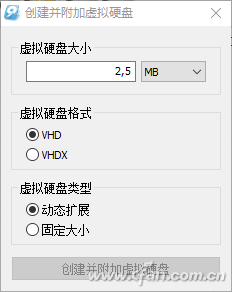
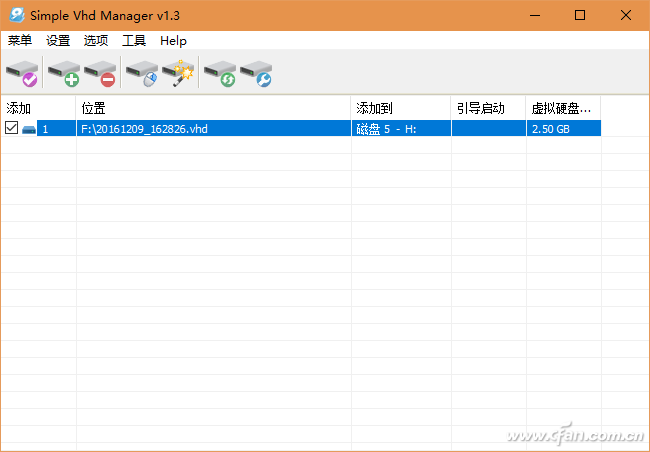
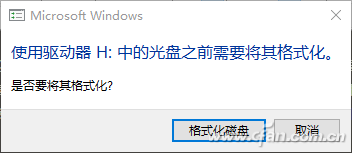
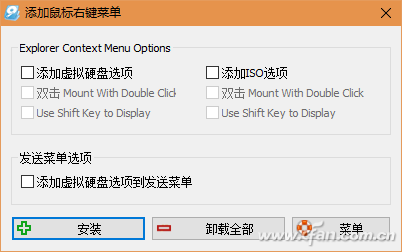
The power supply is 2200W conversion efficiency of 90+
Support graphics card 8, video card 6+2pin 16
Gold medal stability is strong
Gifts: power line 1:1 distribution
Voltage : 180v-220v 50Hz 10A
DC OUTPUT: 12V---150A MAX
POWER IN : 2200W MAX
Specification:
Name:Mine Chassis Power Supply
voltage : 180v-264v
Specifications
Color:black
PFC Type:active PFC
Power: max power 2200W
Appropriate Type:Ethereum Mining Power Supply 2200W
Features:
-The output of the product is rated at 2000W to ensure the stability of the power supply.
-Packaging thickness of 2CM of cotton, effectively reduce the logistics process damage!
-Product material is strong, durable, to prevent wear.
-18 AWG copper output line, the output interface is rich.
Output Interface:
20+4P *1 piece
CPU 4+4P * 1 piece
6+2P * 16 pieces
IDE*5pieces
SATA*8pieces
Package Included:
1 x Power Supply
if you need 90V-120V power supply, please contact us.
we can provide Customized power supply with 110V-240V if you need 1800W 2000W 2600W 3300W mining power supply, please feel free to contact us.