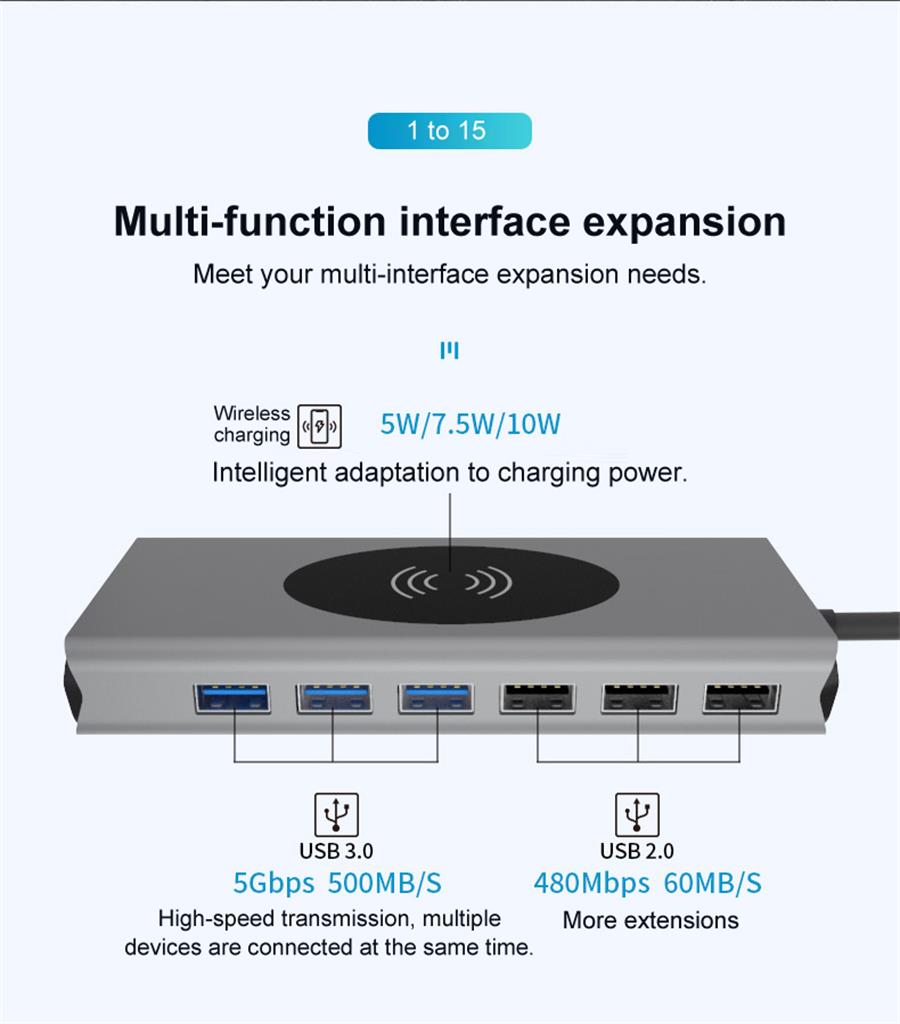When designing wearable apps, we've found some common issues related to chargers. Here, let's look at some of the most frequently asked questions. Q: Which linear charger is best for my application? A: When choosing the right charger for a particular application, you should consider a number of factors: power level, size, battery type, and more. Take the different chargers in the TI charger portfolio as an example. The bq24232 is a linear charger with 500mA charge current and power path characteristics. The solution has a volume of approximately 3.5mm & TImes; 4.5mm2, including the necessary resistors and capacitors. This is an excellent choice for applications that require instant on-the-fly functionality and unlimited space. If the board space is limited, the bq24040 offers a 2.5mm &TImes; 3.5mm2 solution. The charger supports charge currents from 10mA to 1A and has a charge status indication and programmable precharge and termination rates. Due to its flexibility, the device is one of the most widely used linear chargers in low-power applications. But the bq24040's minimum termination current is 6mA, which may be too large for ultra-small batteries. Therefore, for applications with very small size and battery capacity (such as hearing aids), the bq25100 is a good choice. The integrated circuit (IC) itself has a package size of only 1.6mm & TImes; 0.9mm, and the total solution size is also small, only 2.1mm × 2.2 mm2. In addition, the IC can terminate charging when the current is less than 1mA and extend the run time for small batteries. Battery voltage is another determining factor when choosing a charger. Both the bq24232 and bq24040 product families have options of 4.2V and 4.35V. The bq25100 offers two more options (4.3V and 4.06V options) to meet the specific needs of wearable applications. Q: Why does my battery stop charging before it is fully charged? A: There are several situations that can cause the charging to expire early. First, check that the input voltage at the input voltage (VIN) pin is stable and above VBAT + VIN_DT. Most TI chargers have a power state good detection threshold (VIN_DT), which is the difference between VIN and VBAT. Once VBAT increases and the difference is below the threshold, charging will terminate. A typical value for this threshold is approximately 80 mV. Second, determine if the battery tracking resistance is small. Sometimes the leads themselves have a large resistance (up to 1 Ω), which results in a voltage drop of 300 mV and a charging current of 300 mA. In this case, even if the battery voltage is only 3.9V, the voltage at the charger VBAT pin will reach 4.2V, and thus the charging will be terminated. Third, make sure the correct value is set for the security timer. For the bq24232, the security timer can be set for two hours to eight hours; once the timer expires, charging will terminate. If the charging current is too small and the time set for the safety timer is too short, it is possible to stop charging before the battery is fully charged. Q: How can I eliminate the oscillation of small charging current? A: Most of the time, both input and output capacitors help stabilize input and output currents. However, in some cases (especially when the charging current is very small), the parasitic capacitance at the current program pin (such as the ISET pin) causes oscillation, and the input and output capacitors are no longer a suitable solution. For the bq25100, if the charge current is less than 50mA, then I recommend adding a resistor/capacitor (RC) compensation circuit in parallel with the ISET resistor (Figure 1). This can effectively compensate for the instability of the current regulation loop caused by the parasitic capacitance present at the ISET pin. Figure 1: Compensation circuit for BQ25100 Information technology has penetrated into all areas of our lives. With the progress of technology, the iteration rate of laptops is getting faster and faster. Previous laptops mainly used E-SATA, FireWire, VGA, DisplayPort, SD card slot, USB A, 3.5mm headphone jack, HDMI or RJ45 ports.But manufacturers began stripping connectors from laptops to make them thinner and lighter. Most new laptops now have a USBC port (Thunderbolt or full-featured USBC) and an audio jack. The laptop is thin, but the missing ports are useless. This is where the USB C Hubs comes in.
So these are all important ports on the hub, with the exception of the 3.5mm audio jack. Also, while aesthetics are not important, choosing a nice hub will make you happier. There are rectangular, square, and circular centers on the market to meet your desk setup needs. Usually, the rectangular type is best for your desk because the cables can be well organized if all the ports are on one side of the center.
Usb C Hubs,4 Port Usb C Hub,Usb C Multiport Hub,Usb Hub With Hdmi Port Henan Yijiao Trading Co., Ltd , https://www.yijiaousb.com
Type C Usb Hub can support USB, PD, DisplayPort, Thunderbolt, and other protocols. Using USB HUBS, you can extend multiple common connectors directly to your laptop. Mosses are compact, so you can take them anywhere. All peripheral devices are centrally connected to the hub, which reduces the hassle of plugging in and out of the laptop port and makes your desktop cleaner. Let's take a closer look at its capabilities so you can determine how many ports you need.